05/31/2025
Hi there,
We hope you're having a productive week! We're excited to share two brand-new updates that make Omniflow even more powerful and flexible for your projects. Read on to discover how to customize your app's domain and streamline your payments like never before.
Description: You can now add your own domain name to your Omniflow app. Brand your project workspace with a URL that matches your company identity, boosting credibility and making it easier for your team and stakeholders to access.
How to Use:

Description: We’ve fixed the payment workflow so you can now use any payment account—different from your Omniflow-registered account—to complete purchases. Enjoy greater flexibility when settling your invoices.
How to Use:
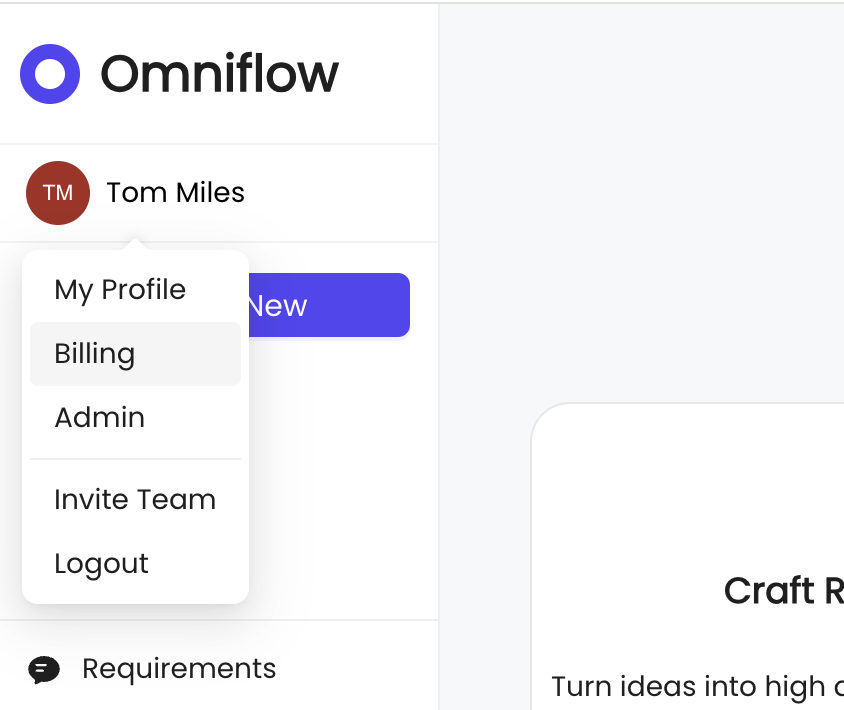
We hope these new features enhance your productivity and make your experience with our platform even more enjoyable. As always, we appreciate your feedback and are committed to continuously improving our services.
Please share your thoughts and suggestions through our Contact Us form below, email us at info@omniflow.com, or join our Slack Community to engage with our team directly.
Best regards,
The Omniflow Team